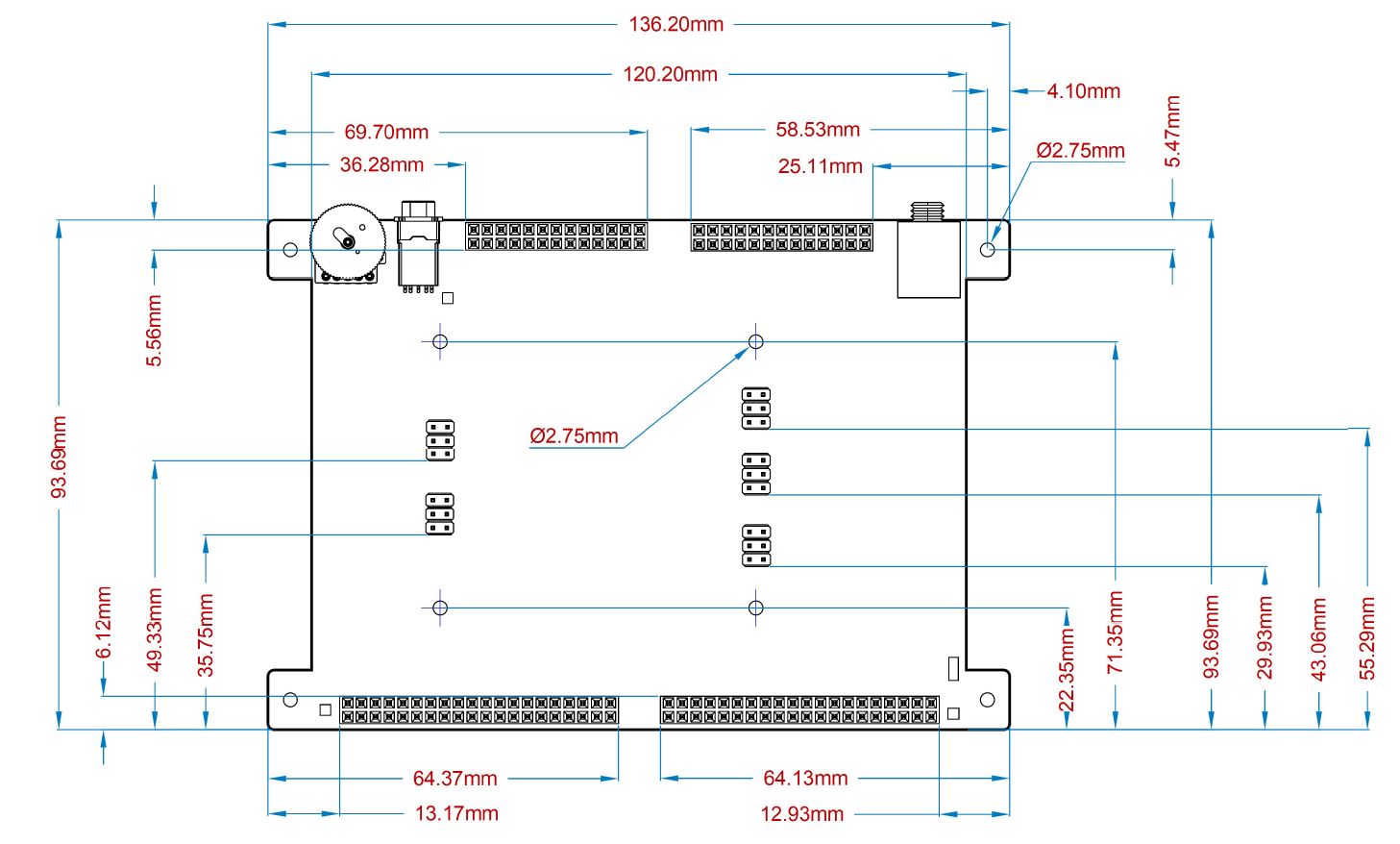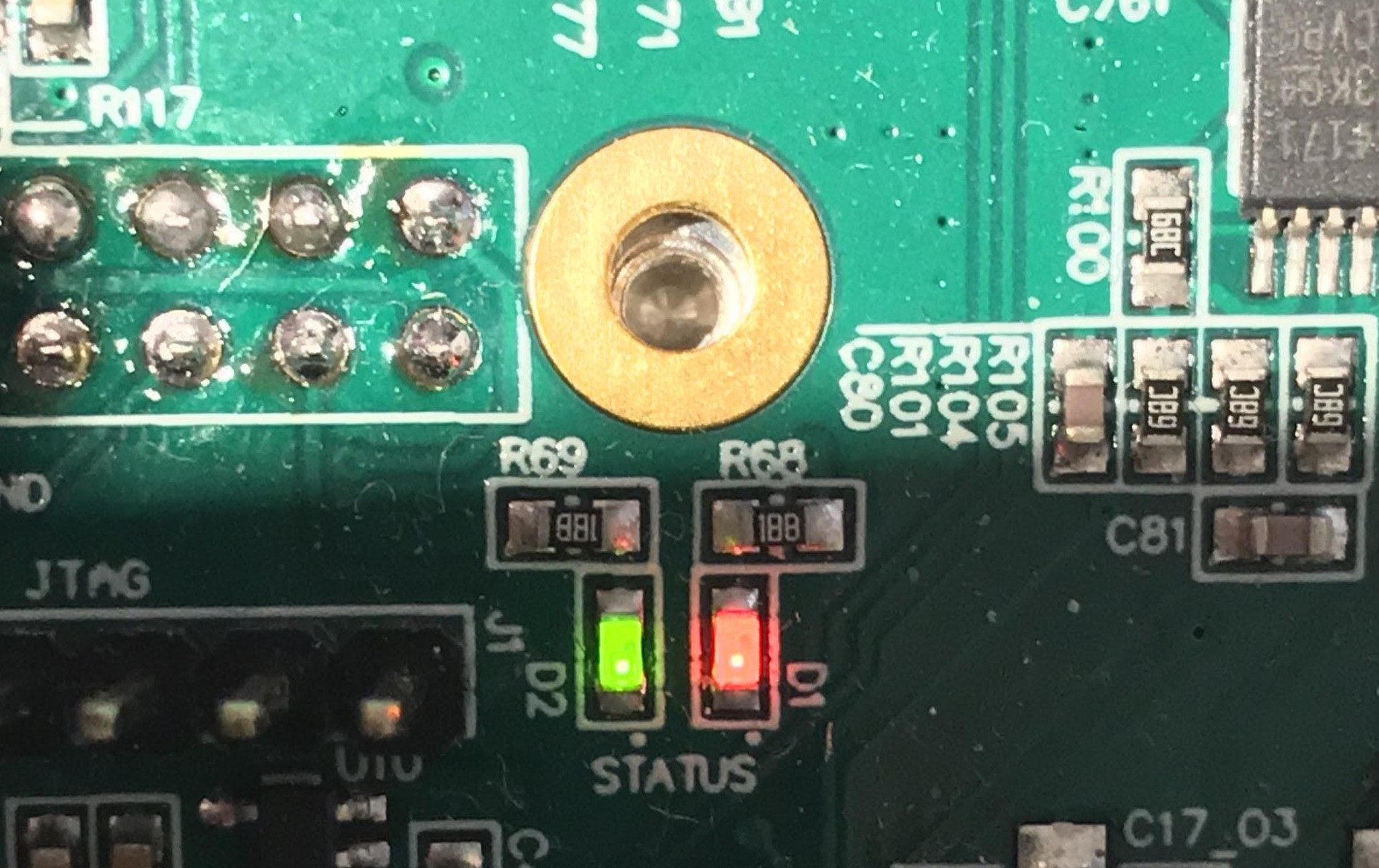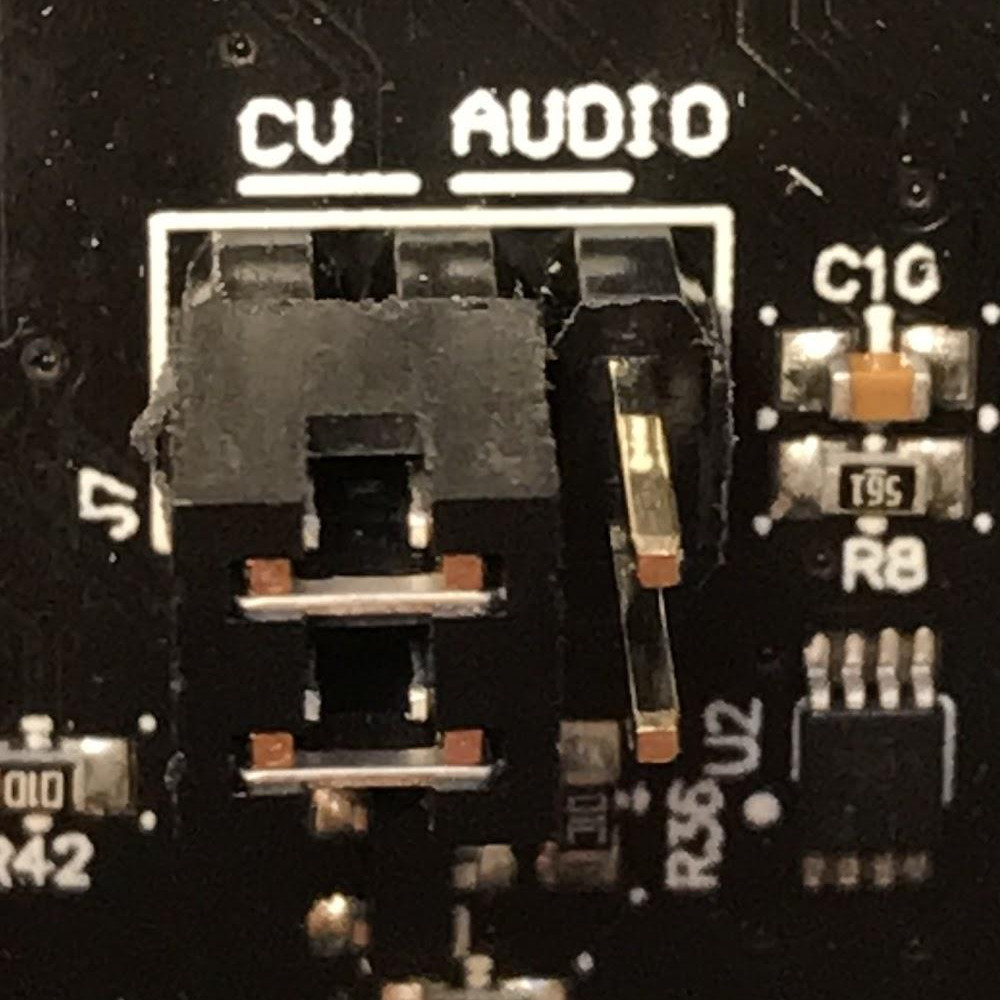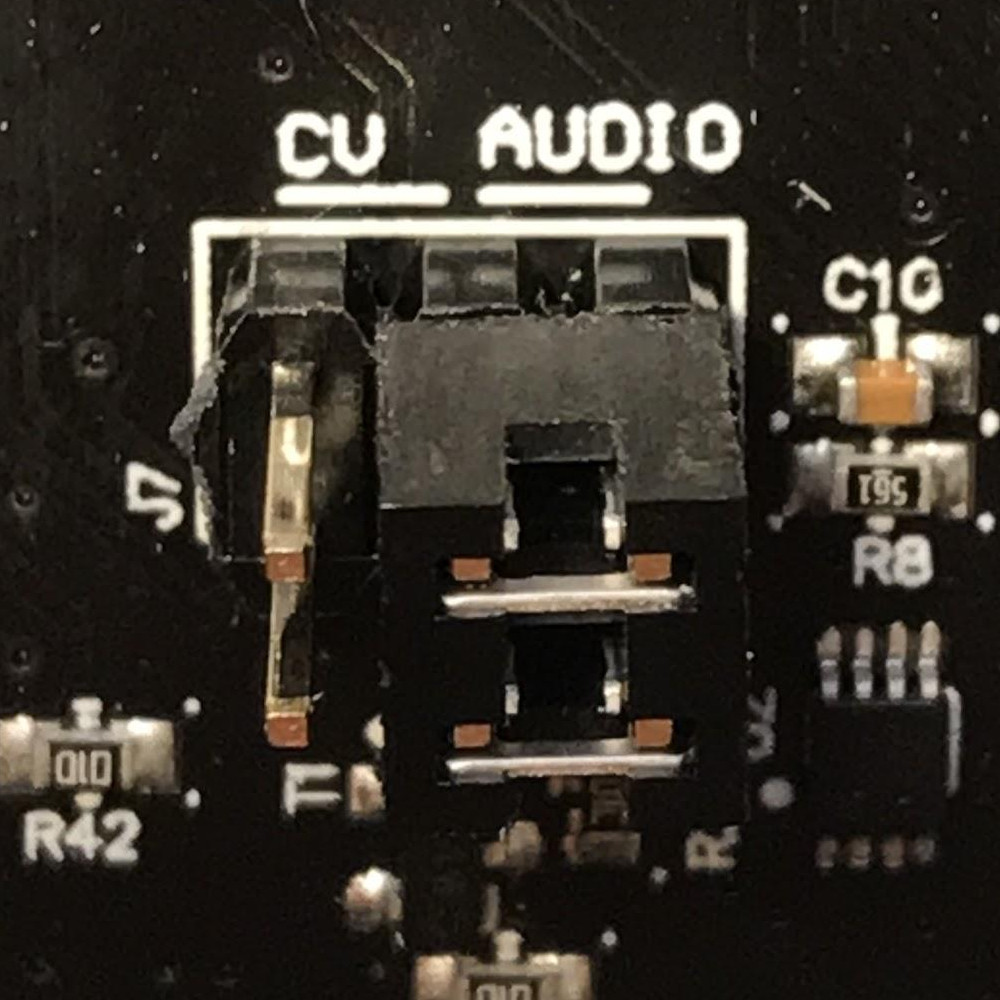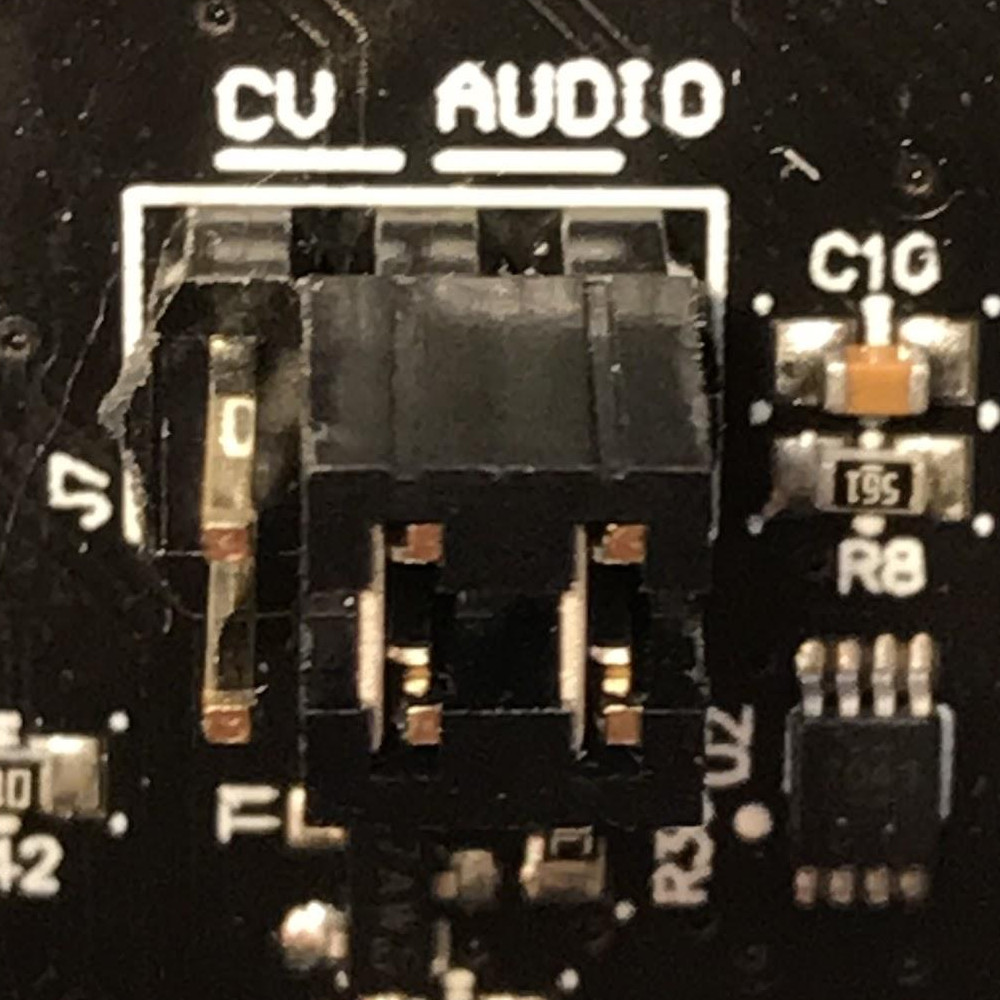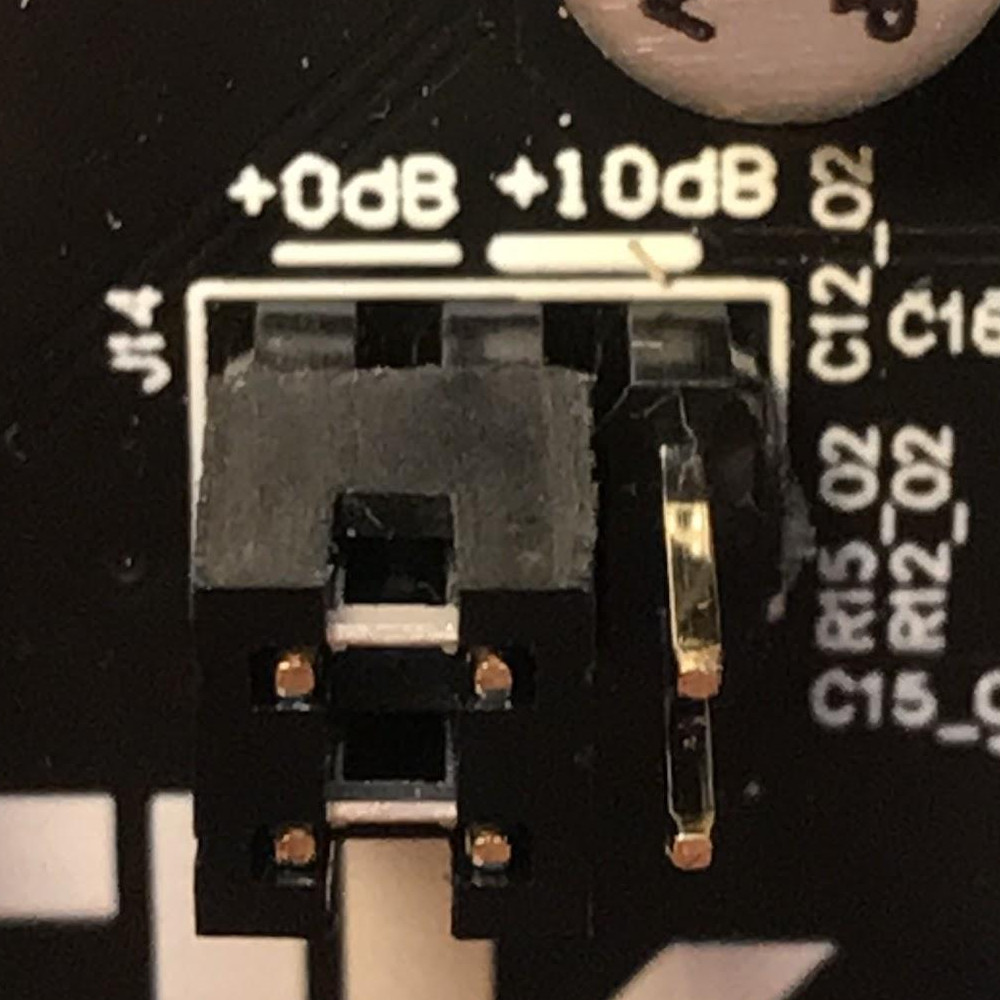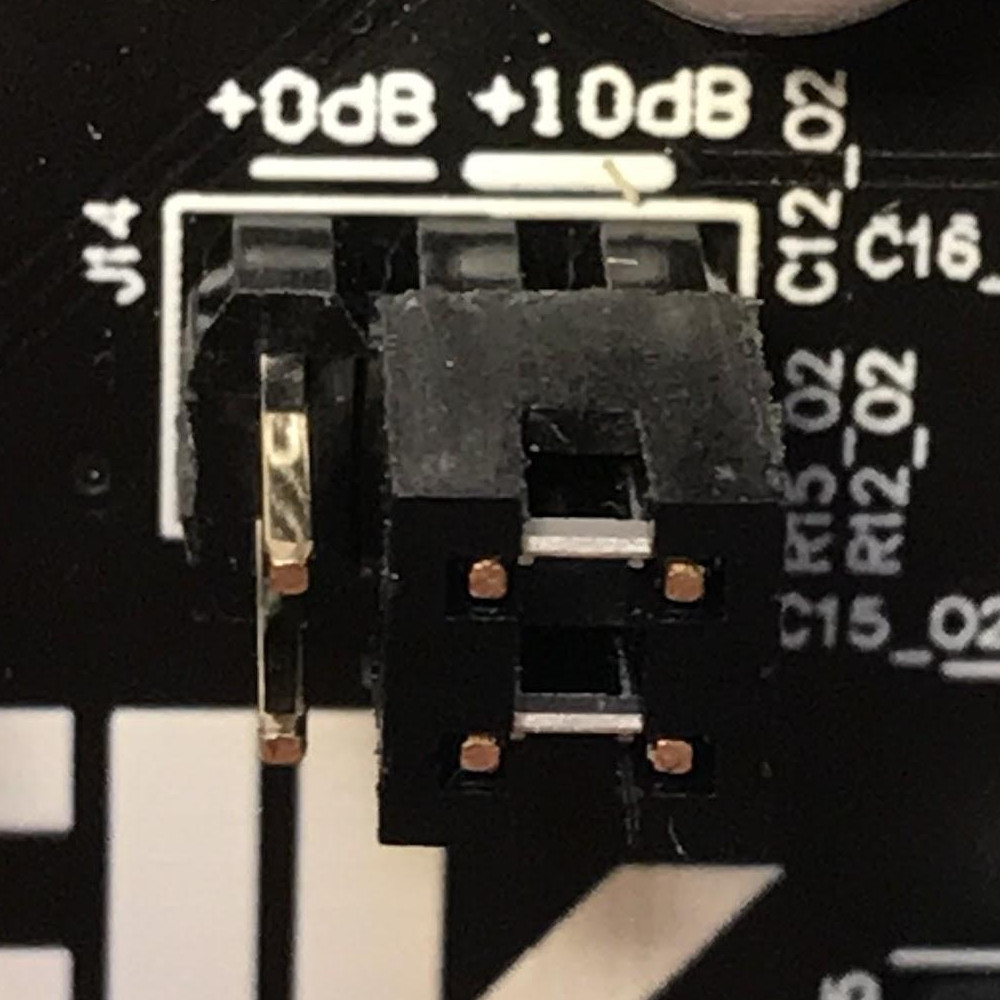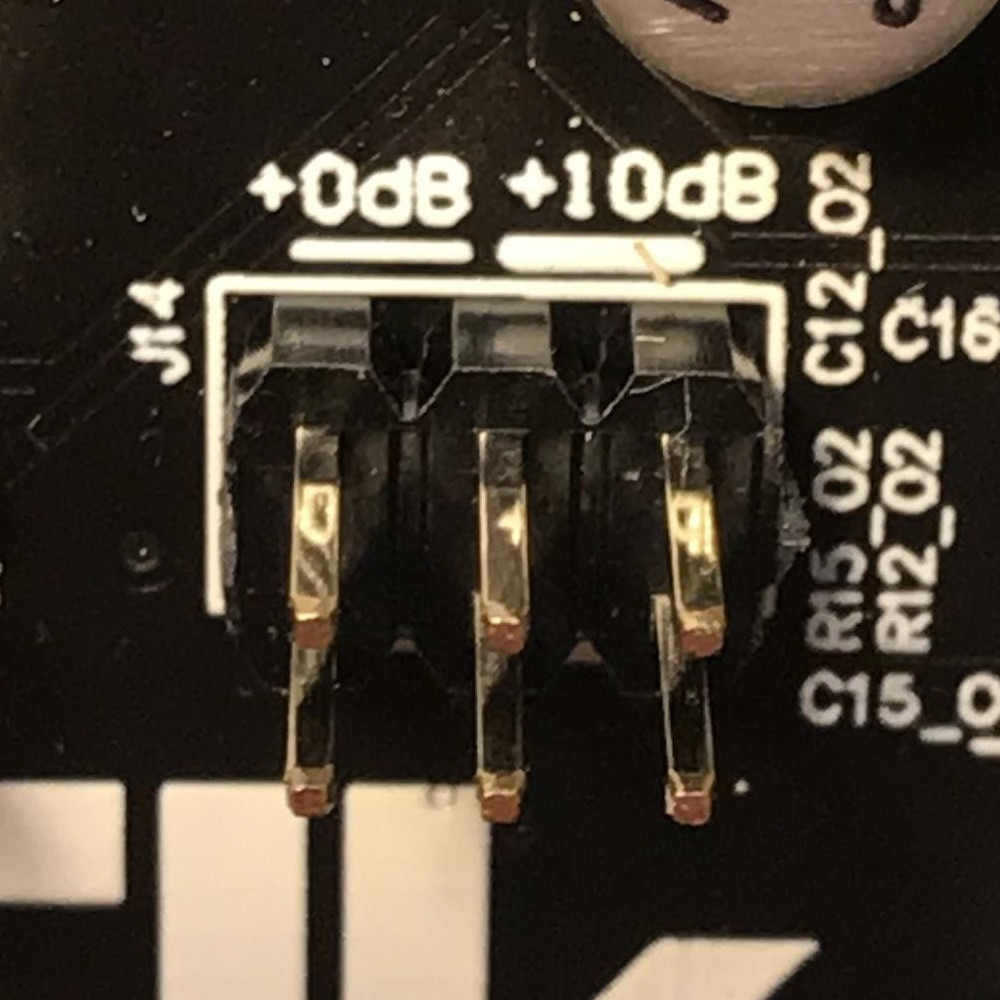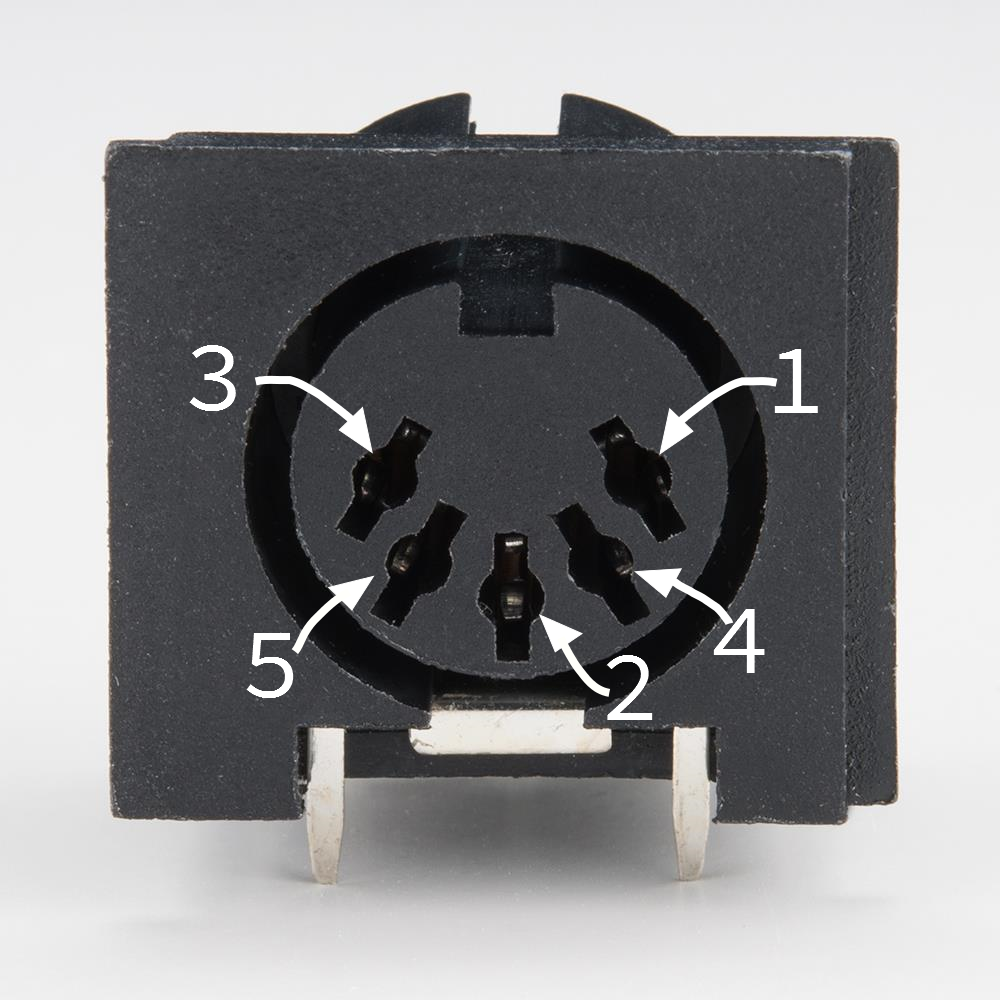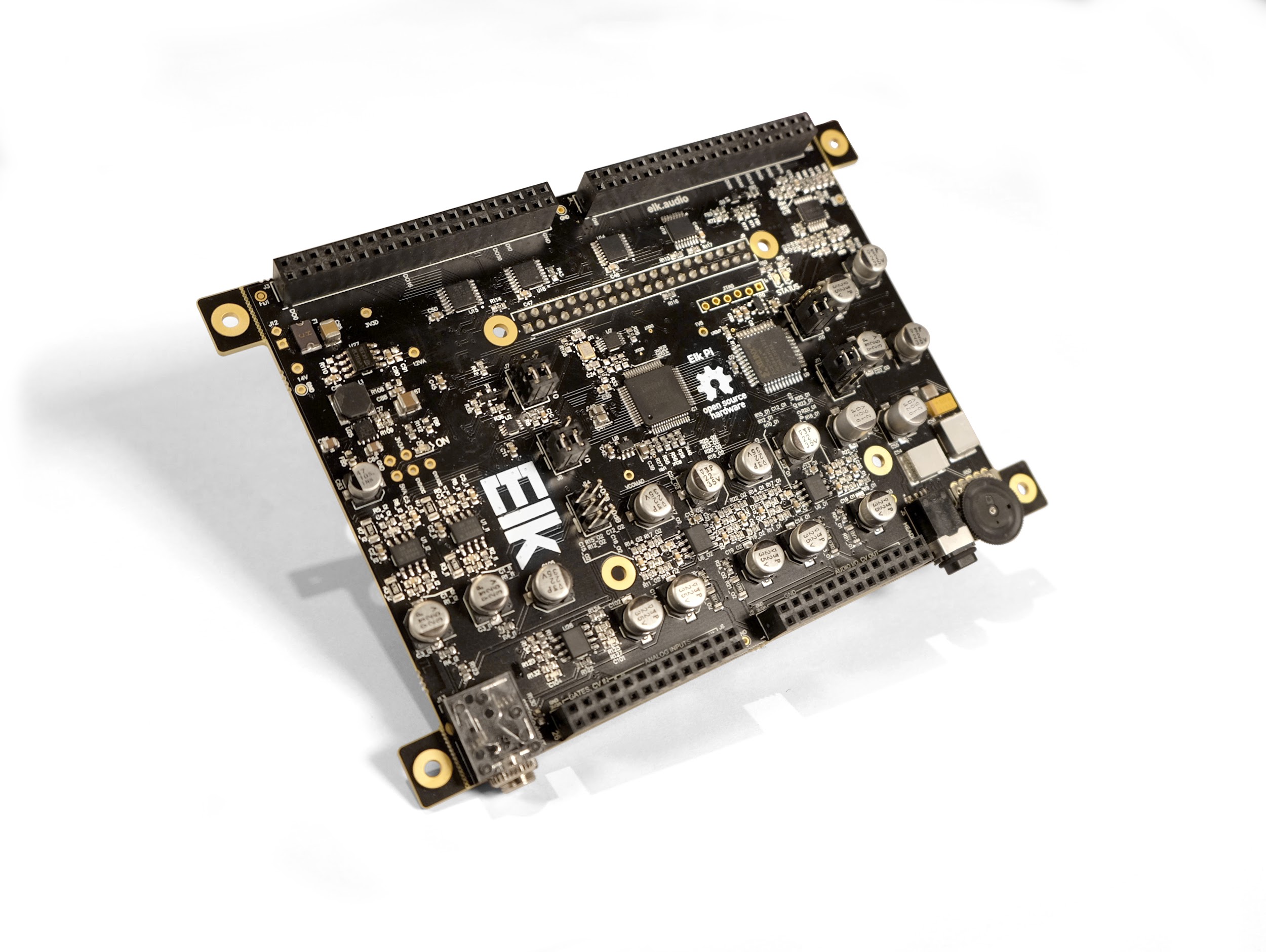
Author: Elk
Contact: tech@elk.audio
Revision: H
Last modification: 2019-12-02
DISCLAIMER
Copyright © 2019 Modern Ancient Instruments Networked AB. Modern Ancient Instruments Networked AB reserves the right to make changes to this specification and its products at any time without notice. Modern Ancient Instruments Networked AB assumes no liability arising out of the application or use of any information, products or services described herein. Customers are advised to obtain the latest version of this device specification before relying on any published information and before placing orders for products. Modern Ancient Instruments Networked AB does not recommend the use of any of its products in critical applications where the failure or may cause damage to property, injury or death. Products are not authorized for use in such applications.
Overview#
Features#
Texas instrument PCM3168 audio codec, 24 Bit, 48 / 96 / 192 kHz
4 fixed analog audio inputs (2.54 mm pitch pin-header)
4 fixed analog audio outputs (2.54 mm pitch pin-header)
Headphone stereo output (3.5 mm Stereo Jack) w/ adjustable volume
Stereo Input jack (3.5 mm Stereo Jack)
2 fixed Control Voltage outputs (2.54 mm pitch pin-header)
2 Gate/Trigger inputs (2.54 mm pitch pin-header)
4 Gate/Trigger output (2.54 mm pitch pin-header)
2 configurable audio/CV inputs (2.54 mm pitch pin-header)
2 configurable audio/CV outputs (2.54 mm pitch pin-header)
16 analog sensor inputs (2.54 mm pitch pin-header)
32 digital inputs (2.54 mm pitch pin-header)
32 digital outputs (2.54 mm pitch pin-header)
5-poles DIN MIDI In/Out (2.54 mm pitch pin-header)
1 I2C interface (2.54 mm pitch pin-header)
Assembly content and accessories#
Item |
Q |
Manufacturer, Part Number |
Supplier |
Raspberry Pi Model 3B+ |
1 |
/ |
|
Official Rpi Power adapter 5.1V 2.5A microUSB |
1 |
/ |
|
microSD card 8/16/32 GB |
1 |
/ |
|
Heat Sink for Raspberry Pi CPU |
1 |
Adafruit, 3038 |
|
18 mm m-f spacer |
4 |
M2113-2545-AL |
Mouser |
5 mm f-f spacers |
4 |
M1252-2545-AL |
Mouser |
M2.5x4 steel screw |
4 |
Keystone 29300 |
Mouser |
Shunt connector 4 pos |
5 |
Samtec, SAM10619-ND |
Digikey |
Jtag-USB cable 1 |
1 |
Digilent |
- 1
Not needed for developing
For assembling the board, follow the steps in our guide for getting started with Elk Pi Hardware.
Raspberry Pi guidelines#
The following guidelines must be followed when using the Raspberry Pi with the Elk Pi board. We are not responsible for possible damages caused to your Raspberry Pi computer.
Use the Raspberry Pi 3 Model B+.
Use the official RPi power adapter (5.1V, 2.5A), and follow the power instructions listen in the section “Power Requirements” of this document.
Apply the heat-sink on the Raspberry Pi CPU to avoid overheating damages (Figure 1).
Always “cold plug” the Elk Pi board on the Rpi to avoid short circuits due to a wrong connection (plug the Elk Pi first, then power on the RPi).
If adopting the alternative PSU method (Page 10) make sure provide not more than 5.1V and make sure to respect the polarity of J12 (Figure 5).
Connectors and pinout#
Figure 5:
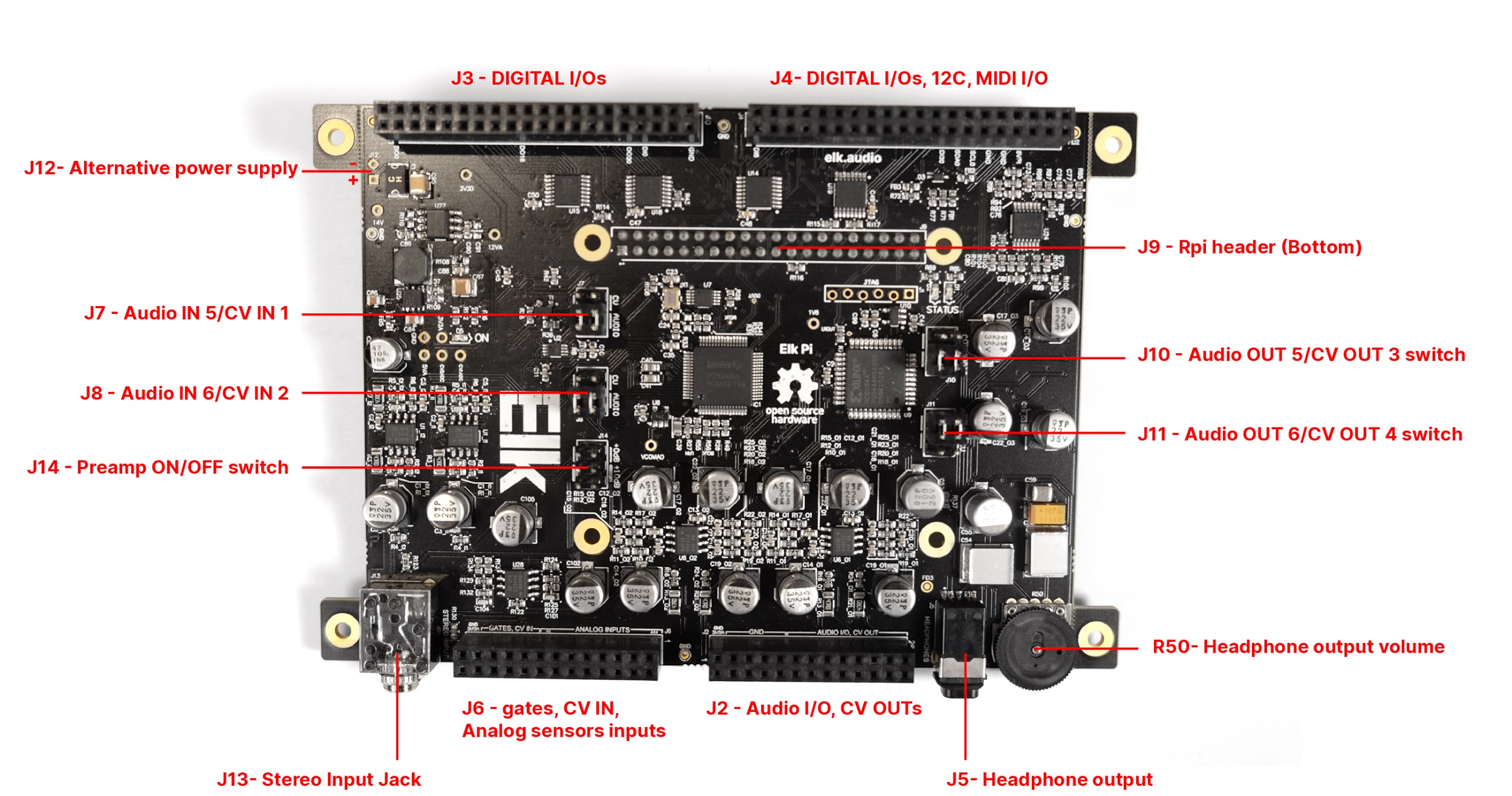
Figure 6:
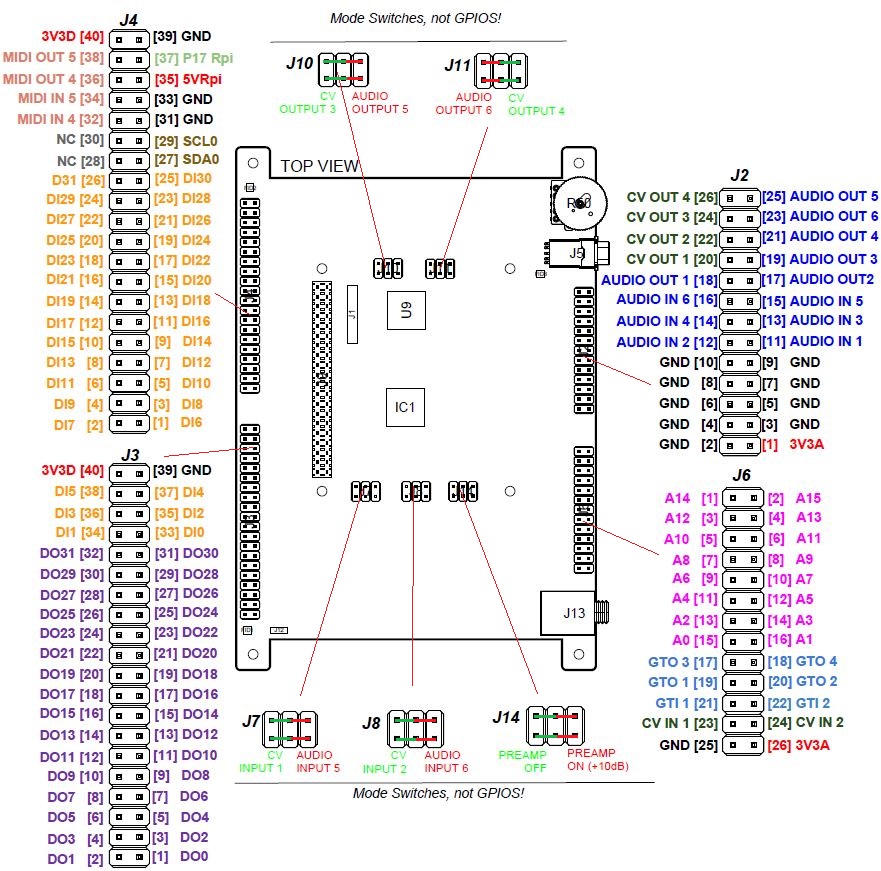
Status LEDs#
Two of the Raspberry Pi GPIOS are directly wired to two general purpose LEDs, labeled on the board as “STATUS”.
Designator |
Color |
Raspberry Pi GPIO |
D1 |
Red |
Pin 32 (BCM 12) |
D2 |
Green |
Pin 37 (BCM 26) |
Power requirements#
Elk Pi is fully powered from the 5V pin header exposed on the Raspberry Pi, so no additional power supply is needed other than the Raspberry Pi’ one. Just plug the Elk Pi board on top of the Raspberry Pi, power the Raspberry Pi, and the green “ON” LED (D5) will turn on. If this doesn’t happen, you might be using an incorrect power supply. Otherwise, the board is likely malfunctioning. Note that you can power the Raspberry Pi before plugging the Elk Pi onto it, there is no functional requirement related to this sequence, just make sure that the pins correctly line up to avoid possible short circuits.
Recommended Power Supply#
The power supply that you will use to power the Rpi, has to have the following specifications:
5 VDC
>=2.5 A
Micro USB plug
Because of the voltage drop that the power cable usually causes, we recommend using the official Raspberry Pi Power Supply available here. Its 5.1V output and steady 2.5A guarantee proper power conditions for the Elk Pi. For some power-efficient applications the Elk Pi may work also if the Raspberry is powered from a less reliable power sources like phone chargers, USB ports or power-banks, but always try to avoid using third-party power sources to minimize possible poor supply conditions.
Power Consumption#
The power consumption of the Elk Pi board highly depends on the usage of the board or, in other words, what you connect to it.
Since the Elk Pi and the raspberry Pi share the same 5V source, the current available for the Elk Pi to use is:
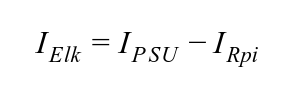
It’s reported from many sources (like this one) that the Raspberry Pi can draw at maximum around 1A of current with a 400% CPU stress test, so the Elk Pi will have at least 1.5 A to function, and this will be enough current in most use cases.
Idle Power consumption on 5V pin (Elk Pi only) = 200 - 300 mA
Idle Power consumption on 5V pin (Elk Pi+Rpi) = 800 - 950 mA
Alternative Power Supply#
In the standard configuration, the Elk Pi is taking the power from the 5V pin of the raspberry Pi, which is directly coming from the micro USB power supply. However, it is also possible to have a different power configuration, where the power is provided from an external source through the pins of J12 of the Elk Pi board (refer to Figure 4).
In this case, the Elk Pi is powering the Raspberry Pi through the external source connected to J12. Do not use the alternative power supply (J12) if the Raspberry Pi is powered from its micro USB PSU (and viceversa). Only one power source must provide power to the system. This alternative power method is intended for special use cases where is not practical to have the default microUSB power supply. The power requirement is, clearly the same stated previously: 5V, 2.5A.
Audio/CV configurations#
One of the Elk Pi main features is its audio/cv configurability. The board has a total of 6 inputs and 8 output channels. A total of 4 channels, two for the Inputs and two for the outputs, are individually configurable to work for either CV or Audio signals. Figure 6 below illustrates the possible configurations:
Figure 7:
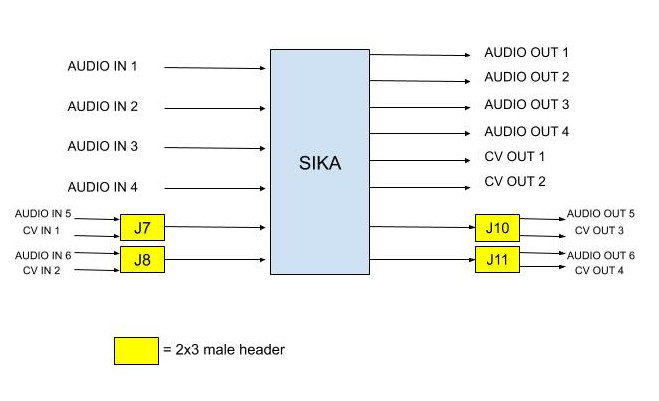
As you can see from Figure 7, there are two mode-switches for the input and two for the output. The switches are implemented using standard 2x3 pin headers in combination with a dual jumper connector. Move the dual jumper connector of the respective header (J7, J8, J10, J11) as shown in Figure 7 to switch between CV or audio functionality of the channel. Every header refer to a single channel and when, for example, the switch is set to “Audio”, the respective CV pin will not be functioning, so be sure to match the CV/Audio configuration of your board, with the actual pins you will be using. If the dual jumper is removed and no electrical connection is made on the header, the channel will not work at all, you must keep the dual jumper either to select “Audio” or “CV”. Finally, make sure that the dual jumper is properly is oriented with the connections parallel to the long side of the header (Figure 8).
Figure 8:
|
|
|
Audio I/O#
The board presents a maximum of 6 audio inputs (if J7 and J8 are on “audio” configuration) and 6 audio outputs (if J10 and J11 are on “audio” configuration). The first two input channels are high impedance and fed into a +10 dB preamp for guitar/bass inputs. (check the chapter “Stereo preamp” for further information)
Input Impedance Ch 1,2 |
1 MΩ |
Input Impedance Ch 3,4,5,6 |
122 kΩ |
Max Input signal amplitude (all channels, preamp OFF) |
5 Vpp |
Max Input signal amplitude (Ch1, 2 , preamp ON) |
1.5 Vpp |
Line output Impedance (all channels) |
47 Ω |
Max output voltage (all channels) |
4 Vpp |
The Codec Texas Instruments PCM3168, supports 6 input channels and 8 output channels at 24 bit, at 48kHz. Since the Raspberry Pi SOC natively supports only 2 channels, a CPLD is introduced between the Codec and the Raspberry Pi to achieve multi-channel support.
Important Note for “More cowbell” boards 2: Input channel 1 (RING) and 2 (TIP) shall be accessed through the input stereo Jack J13. If you desire, instead, to use the pins to connect audio to channel 1 and 2 (pin 11 and pin 12 on J4), you will need to remove the ground protection introduced from J13 that would be automatically removed once a stereo minijack is used to provide the signal. To do this, you have two options:
Connect a “dummy” stereo mini jack to J13 (recommended).
Desolder J13.
If you use the pins as your input source for channel 1 and/or 2 and neither of the two options is applied, the channel/s will be muted.
Important Note for “People are strange” boards 2: In this version of the board is to configure the input channels 1 and 2 to receive the signal either from the on board mini jack input (J13) or the pins 11 and 12 on J4. This is done through the solder jumpers SJ1 and SJ2 that you can find on the back side of the board below J13.
Figure 9:
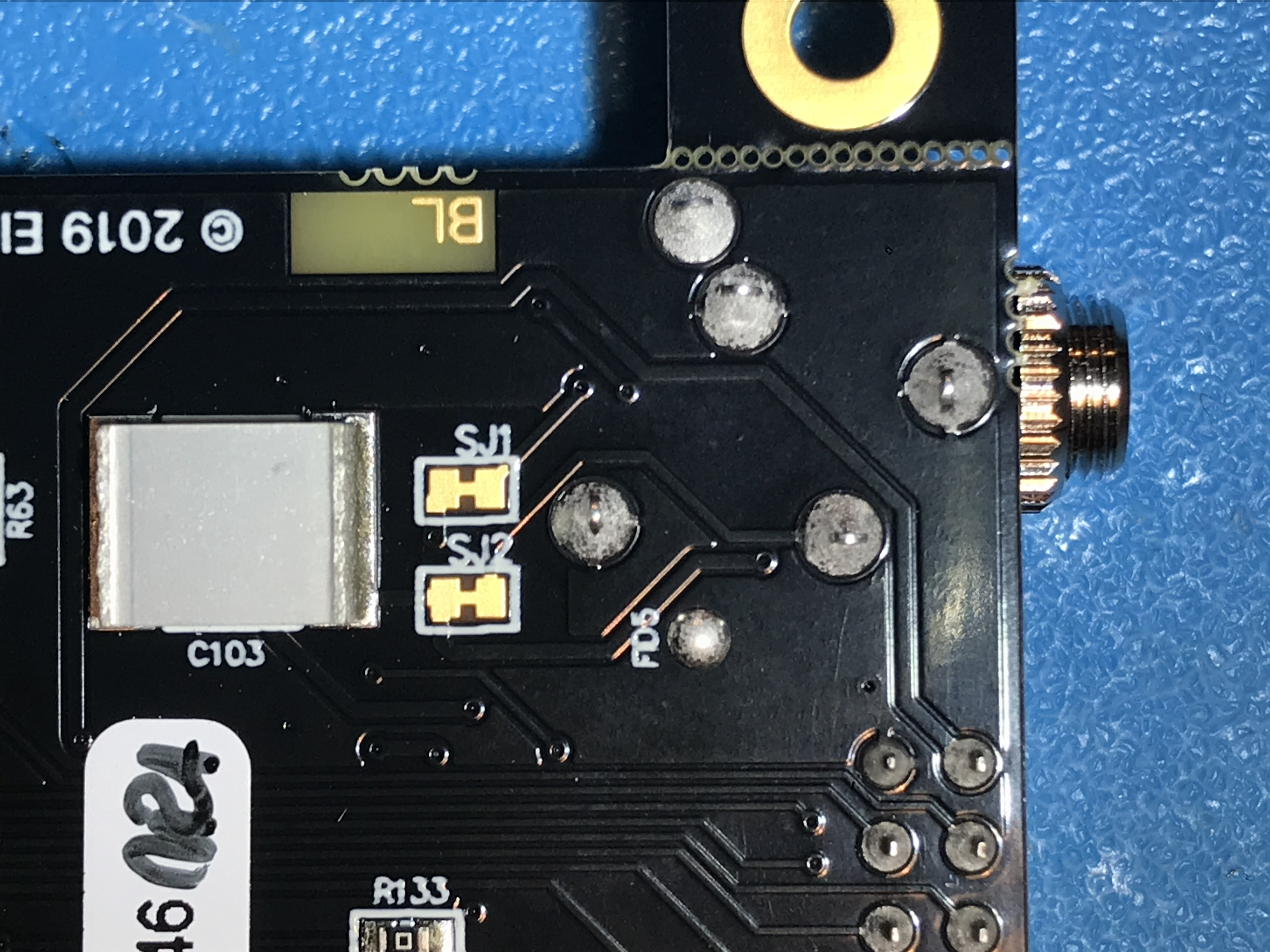
To configure the inputs from the pins 11,12 on J4, break the small copper connection between the two pads on SJ1 (Audio input 1) and SJ2 (Audio input 2). You can use a precision knife or a small cutter blade.
To configure the inputs from the Stereo input jack J13, keep the two pads of the solder joints connected
If you want to come back to the jack configuration after you cut the two traces you can use a soldering iron to create a small solder blob to restore the connection.
- 2(1,2)
To understand which version of the board you have, just read the quote on the back of the board.
Eurorack Compatibility#
The Elk pi board is designed to be interfaceable with the Eurorack world thanks to its CV and Gate capabilities. However, the audio levels are not directly compatible with the Eurorack standards. Audio signals coming from a Eurorack system, can be very loud (typically 10 Vpp), so make sure that all the inputs signals are brought to line level (max 5Vpp) before feeding them to the Elk Pi. Do not feed output from oscillators directly to the Elk Pi board.
If you desire to build an Eurorack module based on the Elk Pi with audio input and output, you will need to make sure to attenuate the input signal before feeding it to the board, (for example with an attenuator module). The line level output might sound a bit weak in a eurorack system, but this is less concerning since it is likely to find source of gain in your signal path (in the worst case, from your output module).
Mini-jack input#
A 3.5 mm stereo jack input (J13) is present on the board. This is directly connected to input channels 1 (RING) and 2 (TIP). The same two inputs are also reported on the pin headers like the rest of the channels. The function of the jack is to be able to get some signals into the board without having to design a hat for the Elk Pi, which is required to access most of the I/O on the board. Since channel 1 and 2 of the board goes through the preamp, it is also possible to connect an instrument-level signal into it, using a mini-jack to mono jack splitter.
Stereo Preamp#
The board has a two-channel preamp with a fixed gain of +10dB (3.16 times). The preamp is only available on channels 1 and 2 and it can be activated or deactivated through the mode switch J14, in the same fashion of the CV/Audio mode switch explained earlier. Note that in this case, differently from theCV/Audio switch mechanism, if the header is left open (without dual jumper plugged) the preamp is activated. Also in this case a bad connection is established when the dual jumper is not properly oriented, refer to Figure 10 for good connections examples.
Figure 10:
|
|
|
For normal line-level input signals, the preamp amplification is most likely not needed, so you may want to configure J14 on 0dB mode if you are feeding a line-level signal, otherwise, clipping might occur.
If you are feeding an instrument-level signal (coming from a guitar or bass for example) you definitely want to switch J14 on +10dB mode, to boost the input.
Note: when the preamp is +0dB mode, the audio level of ch. 1 and 2 is approximately 0.3dB higher with respect audio channel 3, 4, 5 and 6, due to its high impedance.
Headphones output#
The output channel 1 and 2 of the Codec are also available on the headphone jack J5 (L = Ch 1, R = Ch2).
Max output power to each channel:
150 mW @ 16 Ω
90 mW @ 32 Ω
50 mW @ 64 Ω
Since the headphone and line-out share the same output filter from the codec, the input signal into the headphone amplifier might be affected by the heavy loads connected to the line-out jack. Be aware that by short-circuiting the right channel (by using mono 6.3 mm to RCA plug for example) the right channel will be muted on the headphones. You can adjust the volume of the headphone output by means of the rotary potentiometer R50. The volume is increased with a clockwise rotation.
Analog and Digital GPIOs#
Digital IO#
Digital IO is based on shift registers. Namely 74HC165 for input and 74HC595 for output. Logic level for both is 3.3V and exceeding it will damage the whole GPIO subsystem permanently since the shift registers are daisy chained. The inputs do not have any pullup- or pulldown resistors! All inputs are captured simultaneously by toggling the parallel load input of all input shift registers. Similarly all outputs are written concurrently on the rising edge of the storage register clock input.
Input type |
3.3V CMOS (without pull-up or pull-down resistors) |
Input logic high level |
>1.5 V |
Input logic low level |
<0.5 V |
Output type |
3.3V CMOS (push & pull) |
Max sink & source current per output |
4 mA |
Read/Write frequency |
Max 1 kHz (depends on SW configuration) |
32 Digital inputs (DIx) and 32 Digital outputs (DOx) are available on the 40-pins male connectors J3 and J4 (refer to pinout). They shall be used to connect buttons, switches, rotary encoders, rotary switches, LEDs, LED rings, etc..
Analog Inputs#
The analog inputs are based on one single channel 10-bit analog to digital converter ADS70411 and an analog multiplexer 74HC4067. The multiplexer is controlled by a single shift register that shares the same SPI bus as digital GPIO but has dedicated storage register input from the MCU. Only one channel can be read simultaneously by enabling certain multiplexer and selecting desired channel.
Input voltage range relative to GND |
0V - 3.3V |
Input impedance |
600 kΩ |
Sampling frequency |
Max 1 kHz (depends on SW configuration) |
16 Analog inputs are (Ax) are available on the 26-pins male connector J6 (refer to pinout). They shall be used to connect potentiometers, sliders and sensors.
Connection guidelines for GPIO peripherals#
Inputs and outputs of multi-pin peripheral device must be sequential for the ease of software development. A perfect example would be individual bits of an LED-ring situated around a rotary encoder. The LEDs in this case should be connected to DO0…DOn in a way that DO0 connects the first and DOn the last LED in the ring. While it is not mandatory to start from DO0, it is very important to keep outputs sequential. If multiple LED rings are multiplexed, the common control signal of individual rings should be also kept sequential and placed at the start or to the end of the LED control pins.
The pins 3V3A and 3V3D shall be used as supply source for, respectively, analog inputs and digital I/O.
All the GPIOs are 3.3V compatible (not 5V compatible).
Current sink and source from digital outputs should be kept lower than 4 mA per pin.
Use as reference the examples illustrated in the diagram below:
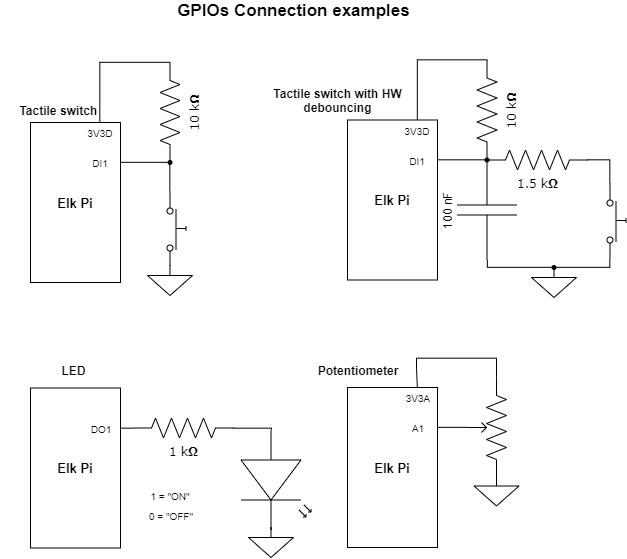
CV & GATE I/O#
CV I/O#
Up to two CV inputs and four CV outputs are available on the board (refer to Figure 4 to understand the possible configurations). The CV signals are processed using the same codec used for the audio. Note that the Input HPF of the last two input channels of the codec are deactivated by default to make the CV processing possible. The CV inputs signals are sampled at the same frequency of the audio (48kHz), but they are downsampled in software, so the effective sampling rate depends on the buffer size. CV inputs that exceed the input range are clipped.
Input dynamic range: |
-5 : +5 V |
Input impedance |
122 kΩ |
Input polarity |
Inverting 3 |
CV Sampling frequency : |
48 kHz/buffer size (depends on SW configuration) |
Output dynamic range: |
0 : 10 V |
Output impedance |
47 Ω |
Output polarity: |
Non Inverting |
- 3
Electrically it is an Inverting input, but the signal is corrected in SW to be non inverting.
GATE I/O#
Two gate inputs and four gate outputs are available on the board. The input stage is inverting and is based on a transistor high-side switch linked directly to a Raspberry Pi GPIO. The outputs are not inverting and generated from four different Raspberry Pi GPIO and a series CMOS buffer. Note that the gate IO pins can be also used as a trigger or clock IOs, depending on the software configuration.
Input High voltage range |
>= 0.8 V |
Input Low voltage range |
< 0.7 V |
Input Sampling frequency |
Depends on buffer size |
Input polarity |
Inverting 4 |
Output “High” voltage |
5V |
Output “Low” voltage |
0V |
Max output source current |
6 mA |
Output polarity |
Non inverting |
- 4
Electrically it is an Inverting input, but the signal is corrected in SW to be non inverting.
UART interface#
The UART interface can be accessed using the pins 32, 34, 36, 38, 39 of J4 (Figure 11), that are labeled as “MIDI” since they are the same pins that can be used to connect the MIDI 5 Poles DIN connectors. For this reason the UART cannot be used if the dedicated pins are connected to the MIDI DIN connectors.
Figure 11:
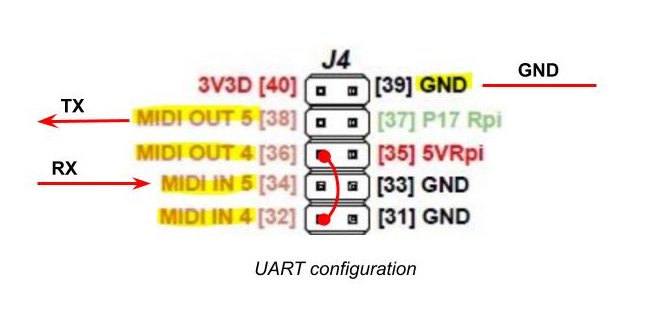
As you can see from Figure 11, to use the UART you must short (with a female to female jumper) pin [36] and pin [32]. Pin [38] will be UART TX and pin [34] will be UART RX. Figure 11 illustrates how to connect the Elk Pi to your computer with a TTL to USB connector (FTDI).
Figure 12:
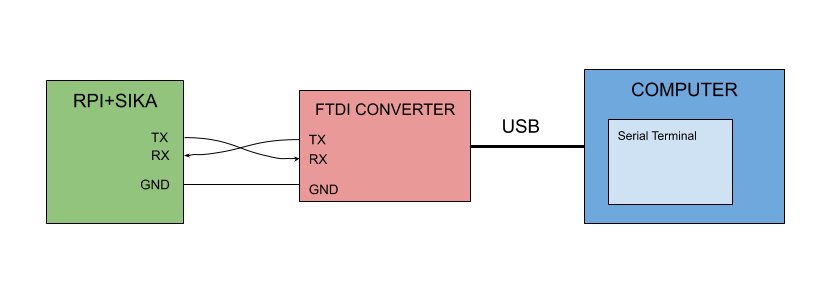
MIDI DIN I/O#
Elk Pi has Optocoupled MIDI IN and MIDI OUT built in, so it is possible to interface it with 5 pins DIN connectors. You might want to do this when you will build your own User interface to plug on top of the Elk Pi. The MIDI signal can be found on the connector J9 (refer to Figure 12 and Figure 5). On the following table you can see some guidelines on how to make the connections:
Pin on J4 |
Pin Label |
Pin on DIN socket |
|
MIDI IN |
32 |
MIDI IN 4 |
4 |
34 |
MIDI IN 5 |
5 |
|
31/33/39… |
GND |
2 |
|
MIDI OUT |
36 |
MIDI OUT 4 |
4 |
38 |
MIDI OUT 5 |
5 |
|
31/33/39… |
GND |
2 |
Board dimensions#