Sushi: The DAW Inside Elk#
The Elk Music Operating System consists of many different parts. Here we focus on what we call Sushi, the DAW that is at the core of audio and midi processing in the Elk MusicOS.
Main Features#
Sushi is a track-based, headless Digital Audio Workstation. It works as a plugin host, supporting multiple plugin standards. It features advanced audio and midi routing, simple scripting setup, and is written to ensure high performance and stability under low latency conditions. It can be controlled through MIDI, OSC, and a gRPC interface.
In a nutshell:
Headless host with full run-time control over MIDI, gRPC and OSC interfaces.
Hosts VST 2.4, VST 3.7 and LV2 plugins.
Highly optimized for low latency performance.
Multithreaded audio processing support.
Ableton Link support.
Audio connections through Raspa, Jack, Portaudio, and file I/O.
Simple scripting configuration.
Architecture#
Sushi shares the same basic architecture with most common DAWs like Cubase or Ableton Live, having an unlimited number of parallel channels. Most closely it is comparable to Logic Mainstage, in that it is a Live DAW. Each track supports mono, stereo or up to 64 audio channels and as many plugins as the CPU can handle. Pure MIDI tracks are also supported, for instance outputting MIDI from an arpeggiator or step sequencer to an external device.
There is also a multibus track mode with which a multichannel track can have multiple stereo outputs, each with their own individual gain and panning controls, which in turn can be routed to any audio output. Useful for multi bus plugins. Sushi also features aux sends and corresponding return tracks for effects processing.
In addition, Sushi allows adding pre and post tracks, each with as many channels as there are audio inputs and outputs in sushi. They can be used for pre-processing audio inputs before routing to individual tracks and for adding master effects to the audio outputs.
Audio Frontends#
Sushi supports multiple audio frontends:
RASPA: Sushi was built to work in perfect sync with Raspa, our proprietary low-latency audio framework.
JACK Audio Toolkit: for running real-time code on normal Linux machines.
- PortAudio: For running realtime on macOS using coreAudio
or Linux using JACK or ALSA.
Offline: for processing audio and scripted event files (e.g. for automatic testing).
Dummy: without any connection to audio I/O, useful to debug some real-time safety issues on normal Linux machines.
The ability to run Sushi with Jack, the most common audio framework on Linux, makes it possible to run on almost any Linux system. While it doesn’t give the same ultra low latency as running it with Raspa on an Elk system. It does make it incredibly easy to test and develop plugins and setups for Elk on a standard Linux machine. In fact, almost all of the development of Sushi has been done on standard Linux machines.
When running with RASPA or PortAudio, Sushi is limited to the number of inputs and outputs supported by the physical hardware. While when running with Jack, Sushi exposes 8 input ports and 8 output ports that can then be freely routed to physical outputs or inputs, or other Jack software.
The Offline frontend can be used for testing in an environment that lacks audio codecs and for evaluating systems in a very early stage. It has also proven to be very useful in debugging.
See Sushi’s integrated usage help (by running sushi -h or sushi –help), for command line options to choose one of the frontends.
Configuration and Control#
Sushi supports a number of protocols and technologies for controlling and syncing with external sources and devices: MIDI, gRPC, Open Sound Control (OSC), Ableton Link.
As Sushi is a headless host, and intended for use in an embedded device, it does not feature a graphical user interface. Instead, we have implemented several means of control, which can be used together or separately to set Sushi up, and control it during run-time.
The initial setup is done through a JSON configuration file.
At run-time, Sushi can be controlled via two API’s available over the network: gRPC, and OSC.
End-users can additionally control Sushi and hosted plugins directly, using MIDI and Ableton Link, with the added flexibility of OSC for more advanced users.
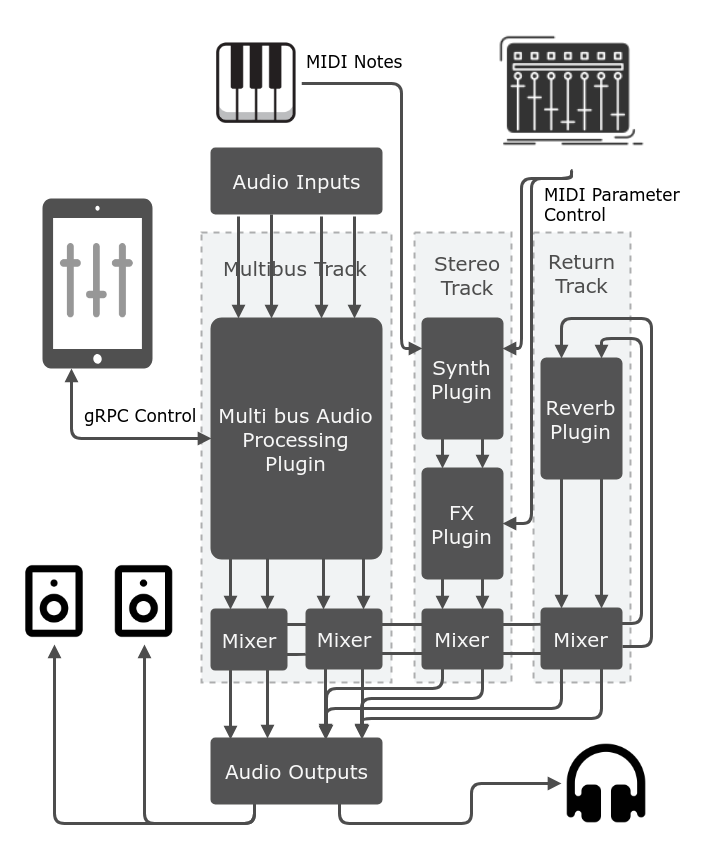
(Note that in the current 0.11 version of Sushi, return tracks are not yet implemented).#
Sushi’s Public API Model#
While Sushi is accessible and configurable over several means, i.e. a json configuration file, gRPC and OSC, the model they all control is the same.
It is thus best to describe this common model once below, and then address individual peculiarities for the separate control avenues available.
Please refer to the dedicated section on the Sushi Public API Model for the full description.
JSON Configuration File#
In the JSON configuration file it is possible to specify the initial number of tracks to use, their channel setup, the plugins on the track, audio input and output routing, MIDI routing, which plugin parameters map to Control Change messages, and so on. See below for a very simple example for how to set up a synth plugin with MIDI-mapped parameters.
Sushi’s JSON format is fully specified in a JSON schema, but it is probably easier to learn by studying the provided examples, which cover most common configurations, including multitrack/multichannel configurations.
See our documentation on the Sushi Configuration Format for more details.
Run-Time Control#
The majority of run-time functionality is available using Google’s gRPC, which offers full control of all aspects of Sushi and hosted plugins, with bidirectional communication to a remote client.
With the run-time gRPC API it is possible to perform the majority of tasks desired. gRPC has bindings for most common programming languages. This gives total freedom to customise the behaviour and write a complete GUI for Sushi in more or less any GUI framework of choice and account for multiple use cases. Please see the dedicated subheading Controlling Sushi using gRPC, for comprehensive information on Sushi’s gRPC features.
An additional API based on Open Sound Control (OSC) is available, which covers a smaller subset of control for Sushi, than gRPC. Sushi can both send OSC updates and receive notes and parameter changes through OSC. Please see the dedicated subheading Controlling Sushi using Open Sound Control for more details on Sushi’s OSC features.
End-User Control#
MIDI input and output is supported through ALSA, or RtMidi (for accessing CoreMIDI on macOS). This enables integration with any class compliant midi device, like USB MIDI keyboards or controllers. A flexible routing system allows you to route MIDI based on channels to any track. MIDI can be freely routed to tracks and MIDI Program Change and Control Change messages can be mapped to plugins and parameters respectively. MIDI data can also be processed or generated by plugins like sequencers.
Sushi also features tempo sync over Ableton Link, which enables you to seamlessly tempo sync Sushi with other devices over wifi. This works with computers running Ableton Live or any Link enabled mobile app like Reason Compact or Korg Gadget.
Examples on Configuration and Control#
Used in combination, the above enable the creation of rich devices.
For some applications, user interactions will come from both front panel knobs and a handheld device, i.e. a smartphone or tablet. In that case, an app running on the handheld can use the gRPC interface to control Sushi. Initial configurations are over
Other Elk devices could feature a built-in screen. In that case the GUI will run on the same CPU as Sushi, though in a different process. But as mentioned before, the GUI can be built in Python or any other programming language of choice. The dual kernel architecture of Elk will guarantee that the graphics rendering will never interfere with the audio dsp processing.
Meanwhile, end-users can integrate your device with their other media devices, using MIDI, Ableton Link, and OSC.
Discovering Initial Sushi Configuration’s Available Parameters#
These can be discovered in several ways.
The name, label, ID and OSC paths for the hosted plugins’ parameters, is dumped to stdout in JSON format when running Sushi with the flag –dump-plugins. For example, to pipe the parameters for the LV2 JX10 example configuration into a .json file, type the following:
$ sushi –dump-plugins -c /config_play_lv2_jx10.json > jx10_parameters.json
This flag starts sushi with the dummy frontend and exits immediately after dumping the parameters.
Parameter values are normalized to the range 0.0-1.0, floating point, across plugin formats.
So, from the above example, to set the JX 10 synthesizers’ resonance to 0.5 (halfway its range), send the following OSC message to Sushi (the default UDP port for this is 24024):
/parameter/jx10/VCF_Reso, f, 0.5
The parameters can also be queried over gRPC’s ParameterController, documented under Controlling Sushi using gRPC.
Plugin Format Support#
Sushi can host plugins in Steinberg’s VST 2.4 and VST 3.7 formats, LV2 (natively as well as using the LV2VST wrapper), plus an Internal plugin format, which all are abstracted in a generic “Processor” interface.
In order to load plugins in Sushi, they need to be compiled for the system intended. Note that it is not possible to take an existing Windows, macOS, or even native Linux plugin binary and load it in Elk. That will not work. Though if the plugins are well written from the start, porting them to Elk should be a rather straightforward process of recompiling the plugins using our SDK.
Threading#
Sushi can run its audio processing single threaded but also has built in multithreading support to spread the audio processing over multiple cores, depending on the type of system it is running on. For developers that wish to utilize multithreading within a plugin, we have developed a small threading utility library that works with Elk and Sushi, called Twine. This library also includes a few utility functions and wrappers for certain system calls like timers to abstract away some of the limitations of the dual kernel setup.
Twine#
Twine is a C++ library that exposes some features of the underlying Xenomai system to plugin developers, particularly accurate and real-time safe timers, and multithreaded worker pools.
The library has a fall-back implementation for POSIX systems (tested on standard Linux distros and macOS), which makes it convenient for inclusion in an existing codebase.
Full source code is included in work/twine with Doxygen documentation, unit tests and example code.
Logging#
On start, Sushi creates a log file in /tmp/sushi.log where it logs all relevant run-time information. Logging level and log destination can be specified with the command line flag -l or –log-level and -l or -L -log-file=filename respectively.
Configuring Sentry#
Sushi can be built with sentry for crash handling by setting the SUSHI_WITH_SENTRY CMake variable to ON.
The default DSN to which sentry will upload the minidumps and crash reports, can be set with the SUSHI_SENTRY_DSN CMake variable, or overriden at runtime with the –sentry-dsn=<dsn.address> flag when starting sushi.
To catch crashes sushi needs to know the location of the crashpad_handler binary that is compiled along with sentry-native. The default location is ./crashpad_handler but this can be overriden with the –sentry-crash-handler=<path/to/crashpad_handler> flag when starting sushi.
For sentry to symbolicate the crash logs, symbol files must be uploaded to sentry.
More info on symbol files can be found here.
Running Sushi with a Different Buffer Size#
Audio buffer-size is a compile-time option in Sushi, since on embedded systems there’s rarely the need from the user to adjust the buffer size and in this way, the compiler has more room for optimizations.
However, Elk distributions are shipped with Sushi compiled at different buffer sizes, usually [16, 32, 64, 128].
In case you want to use a different buffer size, you will also need to change the audio driver parameter audio_buffer_size in the script placed by default in /usr/bin/load-drivers and reboot the board (or restart the audio driver by removing and reinserting the module audio_rtdm).